Welcome to the fifth installment of our introductory Rivenstone gameplay series. These blogs are meant to cover some of the basic rules of the game, giving you a taste of what the tabletop experience will be when the game launches later this year.
If you’re just joining us, you can find previous blogs exploring the gameplay as well as the fiction of Rivenstone on our website.
Be the first to know when we release our future posts in our gameplay blog series by signing up for our newsletter on our site and by following our social media accounts on Twitter, Facebook, and Instagram.
Today’s post is going to be discussing the rather important topic of measuring tools and how they are used.
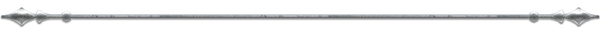
Measuring and Measurement Tools
When you are moving warriors on the battlefield, attacking enemies, sending magic effects toward an objective, or performing any number of other acts, you need to be able to measure distances accurately. This will help you tell where you are moving as well as who or what you can target with attacks or abilities.
All measurements in Rivenstone are done with the game’s four custom tools. These measure six distances, known as ranges: Tight, Close, Short, Medium, Long, and Far. For convenience in play, the short end of each tool is always Tight.

For reference, each stick is 1” wide and the following length:
Far: 12”
Long: 9”
Medium: 6”
Short: 3”
Close: 2”
Tight: 1”
When you make a measurement, place the appropriate measurement tool flat on the battlefield with the center of the Tight end of the tool in contact with the edge of the object being measured from. The one exception to this is when you are measuring Tight range, in which case you use a corner of the Tight end of the L-shaped tool for the contact point instead.
If it is not possible to place the tool in contact with the object being measured from, hold the tool above the edge of the object as close as possible. Tools must always be flat when being used for measuring a distance or moving a model; you cannot hold the stick vertically and use its slim edge when measuring.
For models, measure from the edge of their bases. For tokens, terrain, and any other objects, measure from their edge. If two objects are at different elevations, measure the distance between them as if they were both at the same elevation.
There may be terrain that gets in the way that prevents you from effecting a model on a separate elevation (for example a model underneath another model on a higher floor of a castle ruins), but in general measuring between elevations is meant to be simple.
An object is within a given distance if any part of it is at the edge of that distance or closer to the point being measured from. Rivenstone never checks if a model is “completely within” the area of the measuring tool. A model is either within it or not within it.
This makes measuring distances in the game very straightforward, allowing you to focus more on the action of the game without getting bogged down by fiddly measurements.
Splitting and Combining Ranges
The tools used in Rivenstone are intended for quick, easy measurements, but sometimes a slightly more complex approach is necessary, such as when you want a model to turn a corner during a movement action. At these times two ranges can be combined to check a longer distance or a longer range can be split into two shorter ranges that equal the same distance. A single tool cannot be split into more than two ranges when measuring.
When splitting a range, the two tools used to split it must be placed with the corners of their Tight ends in contact with each other. The end result of a split range cannot be farther than the distance allowed by the original tool if you were to measure the distance without splitting.
For instance, Medium range is twice as long as Short range. If a model with a Speed of Medium is moving around the corner of a large building, you can split it into two combined Short measurements. You’d do so by measuring how far Short range is to a point at the corner and then measure Short range from that point to determine the model’s final position.
In the example below we can see how “Model A” would move a distance of Medium around some impassable terrain. The beginning of the measurement starts as normal, with the center of the stick in contact with the model’s base. At the end of the measurement, the model is placed anywhere in contact with the measurement tool (or split tool in this case), so we can see that the model is placed at the very far corner of the tool for maximum distance.
And in case you were wondering, that does mean that models with a larger base size move farther!

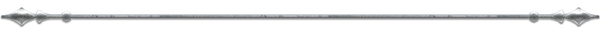
Thank you for joining us for this installment of the gameplay blog series. Join us again next time as we dive further into more rules!


